


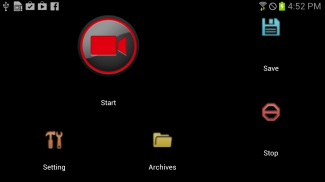
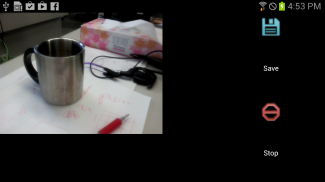
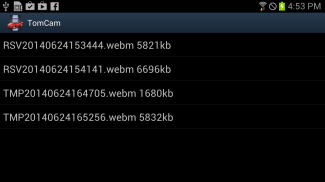
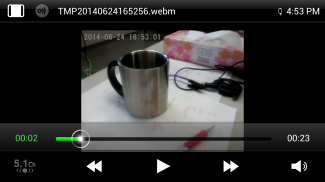
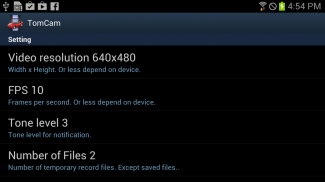
TomCam Drive Cam

توضیحات TomCam Drive Cam
Important: This is for ARMv7a with NEON instructions or upper CPU, such as Cortex-A.
Recording format is WebM, it can also play on Chrome.
Switch recording temporary files periodically without losing the frame.
Old temporary files will be deleted automatically.
When a shock detected or Save button pressed, the recording temporary files are saved.
Power consumption during recording is large, using with a USB power source is recommendable. It is able to set to synchronize with ON / OFF of USB power supply.
You can record up to 10 days (60 minutes × 240 files) as a security camera, but adjust FPS (frames per second) to 1 so as not to fill smart phone's storage or SD card.
Disclaimer: We do not guarantee for any damage that has occurred with this application.
How to Use
Start button
- Start recording.
- It records to a temporary file, and periodically switches the files.
- The number of temporary files is limited, it will automatically delete old files.
Stop button
- Stop recording.
- It also stop automatically with back button or start of other apps.
[Save] button
Save the temporary recording file so that it will not be automatically deleted.
[History] button
- List the saved or temporary files files.
- Touch a file to playback or delete.
- RSV***.webm files are saved. They are not automatically deleted.
- TMP***.webn files are temporary files. They will be automatically deleted.
- The directory is /sdcard/Video/TomCam/.
[Settings] button
You can change settings, resolution, FPS (frames per second), duration of a file, and limit number of temporary files, etc.
Using free software and icons. Many thanks to them.
http://www.webmproject.org/
https://developers.google.com/speed/webp/
http://findicons.com/icon/48445/movie?id=48670
http://findicons.com/icon/68699/video?id=287689
http://findicons.com/icon/53391/cabrioletred#
مهم: این است برای ARMv7a با دستورالعمل NEON یا CPU در قسمت بالا نظیر پردازنده Cortex-A.
فرمت ضبط است وبام، آن را نیز می توانید بر روی کروم را بازی کند.
کلید ضبط فایل های موقت دوره بدون از دست دادن قاب.
فایل های موقت قدیمی به صورت خودکار حذف شده است.
هنگامی که یک شوک تشخیص داده و یا ذخیره را فشار دهید فشار، ضبط فایل های موقت ذخیره شده است.
مصرف برق در طول ضبط بزرگ است، با استفاده از یک منبع تغذیه USB مستحب است. این قادر به تنظیم به همگام سازی با ON / OFF از منبع تغذیه USB است.
شما می توانید تا 10 روز (60 دقیقه × 240 فایل) به عنوان یک دوربین امنیتی ضبط کردن، اما تنظیم FPS (فریم در ثانیه) به 1 را به عنوان نه برای پر کردن ذخیره سازی و یا کارت SD تلفن های هوشمند است.
سلب مسئولیت: ما برای هر گونه خسارت است که با این نرم افزار رخ داده است را تضمین نمی کند.
نحوه استفاده
دکمه شروع
- شروع ضبط.
- آن را به یک فایل موقتی ثبت، و در دوره سوئیچ فایل های.
- تعداد فایل های موقت محدود است، به طور خودکار فایل های قدیمی را حذف کنید.
دکمه توقف
- ضبط متوقف شود.
- همچنین به طور خودکار با دکمه پشت توقف و یا شروع از برنامه های دیگر.
[ذخیره] را فشار دهید
فایل ضبط موقت به طوری که آن را به طور خودکار حذف نمی نجات دهد.
[تاریخ] را فشار
- لیست ذخیره شده یا موقت فایل های فایل های.
- یک فایل برای پخش یا حذف را لمس کنید.
- RSV *** فایل های WebM را نجات داد. آنها به طور خودکار حذف نمی شود.
- TMP *** فایل های webn فایل های موقت هستند. آنها به طور خودکار حذف خواهد شد.
- دایرکتوری / SDCARD / ویدئو / TomCam / است.
[تنظیمات] را فشار دهید
شما می توانید تنظیمات، وضوح تصویر، FPS (فریم در ثانیه)، مدت زمان یک فایل، و تعداد محدود از فایل های موقت، و غیره تغییر
با استفاده از نرم افزار رایگان و آیکون. با تشکر فراوان از آنها.
http://www.webmproject.org/
https://developers.google.com/speed/webp/
http://findicons.com/icon/48445/movie؟id=48670
http://findicons.com/icon/68699/video؟id=287689
http://findicons.com/icon/53391/cabrioletred#





























